Are you tired of sticky notes and never-ending email threads? Meet your new best friend: software for project management. This digital superhero swoops in to organize tasks, streamline workflows, and keep everyone on the same page. Whether you’re a project manager, team leader, or just someone who loves a good to-do list, project management software can transform how you work.
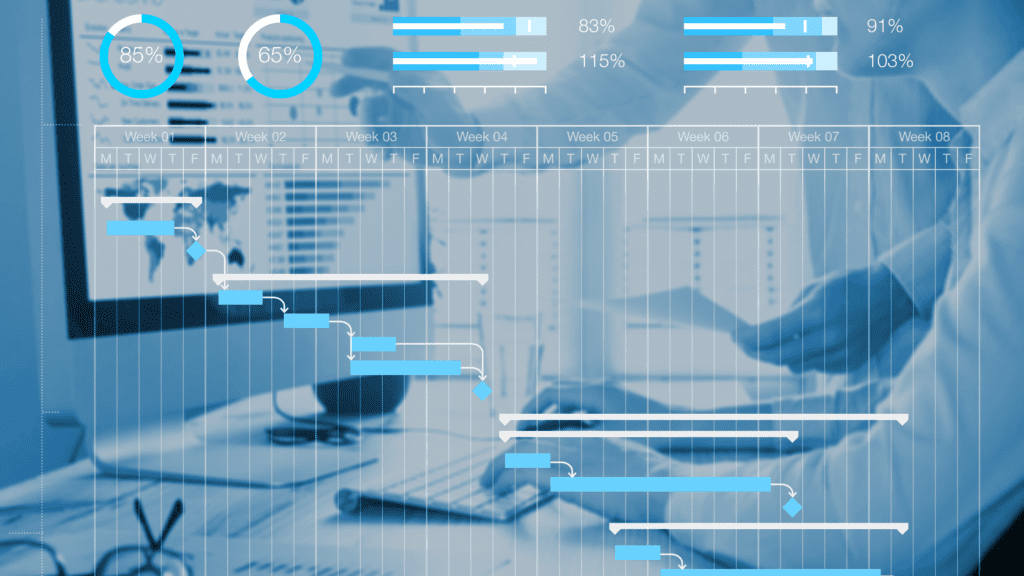
What is Project Management Software?
Project management software is a digital tool designed to help teams plan, execute, and monitor projects. Imagine having a central hub where you can assign tasks, set deadlines, and track progress—all in one place. This software can be a game-changer for productivity and organization. You no longer have to juggle multiple platforms or dig through countless emails to find crucial information. Everything you need is right at your fingertips.
Benefits of Using Project Management Software
The benefits of using project management software are vast and varied. For starters, it brings a level of organization that manual methods can’t match. You can break down large projects into smaller, manageable tasks. This makes it easier to see the big picture and track progress step by step. Plus, many tools offer features like Gantt charts, calendars, and task lists to help you visualize your project’s timeline.
Another significant benefit is improved communication. Project management software often includes built-in chat and file-sharing features. This means team members can collaborate in real-time, share updates, and store important documents in one central location. No more searching through your inbox or wondering if someone saw your message.
Time management is another area where these tools shine. You can set deadlines, prioritize tasks, and even automate reminders. This helps ensure that nothing falls through the cracks and projects stay on schedule. Some software even offers time-tracking features, allowing you to see where your time is going and make adjustments as needed.
Choosing the Right Software for Your Needs
With so many options available, choosing the right project management software can feel overwhelming. But fear not—I’m here to help! Start by considering your team’s specific needs and workflow. Are you managing a small team or a large organization? Do you need advanced features like time tracking and budgeting, or will basic task management suffice?
Once you have a clear idea of your requirements, it’s time to explore your options. Popular choices include Trello, Asana, and Monday.com, each offering unique features tailored to different needs. Trello, for instance, uses a Kanban board system that’s perfect for visual thinkers. Asana offers comprehensive task management and timeline views, while Monday.com provides customizable workflows to fit any team’s needs.
Don’t forget to take advantage of free trials! Most project management software offers a trial period, allowing you to test the waters before committing. During this time, invite your team to explore the tool and gather feedback. This hands-on experience is invaluable in finding the perfect fit.
Tips for Getting Started
Once you’ve chosen your software, it’s time to get started. Begin by setting up your project structure. This usually involves creating a new project, adding team members, and defining your project’s key phases or milestones. Be sure to familiarize yourself with the software’s features and capabilities.
Next, start breaking down your project into individual tasks. Assign these tasks to team members, set deadlines, and establish priorities. Most software for project management allows you to create subtasks and dependencies, ensuring that everyone knows what to do and when to do it.
Communication is key, so make sure your team knows how to use the software’s collaboration features. This might include setting up regular check-ins, using chat functions for quick updates, and storing important documents within the platform. The more comfortable your team is with the software, the smoother your project will run.
Don’t forget to utilize reporting and analytics features. Many project management tools offer insights into your team’s performance, helping you identify bottlenecks and areas for improvement. Regularly reviewing these reports can keep your project on track and ensure you’re meeting your goals.
Tools for Project Management
Project management software helps teams plan, execute, and monitor projects more effectively. Here are some of the most popular and widely-used project management tools, along with their key features:
1. Trello
- Features:
- Kanban boards for task management
- Customizable workflows
- Integration with various third-party apps (Slack, Google Drive, etc.)
- Easy-to-use interface with drag-and-drop functionality
- Mobile apps for on-the-go management
2. Asana
- Features:
- Task lists and project timelines
- Customizable project templates
- Dependency tracking
- Advanced search and reporting tools
- Integration with various apps (Slack, Microsoft Teams, etc.)
3. Jira
- Features:
- Primarily used for software development projects
- Agile project management (Scrum and Kanban boards)
- Advanced reporting and analytics
- Customizable workflows
- Integration with Confluence, Bitbucket, and other development tools
4. Microsoft Project
- Features:
- Comprehensive project planning and scheduling
- Gantt charts and timelines
- Resource management
- Budget tracking and financials
- Integration with other Microsoft Office tools
5. Monday.com
- Features:
- Customizable workflows
- Visual project dashboards
- Time tracking and workload management
- Integration with various apps (Slack, Google Drive, etc.)
- Automation of repetitive tasks
6. Basecamp
- Features:
- To-do lists, message boards, and schedules
- Document and file storage
- Real-time group chat
- Client access for external collaboration
- Hill charts for project progress tracking
7. Smartsheet
- Features:
- Spreadsheet-like interface for project management
- Gantt charts and calendars
- Resource management
- Collaboration and sharing tools
- Integration with various apps (Microsoft Office, Google Workspace, etc.)
8. Wrike
- Features:
- Task and project management
- Customizable dashboards and workflows
- Time tracking and workload management
- Advanced reporting and analytics
- Integration with various apps (Salesforce, Slack, etc.)
9. ClickUp
- Features:
- Task and time management
- Customizable project views (List, Board, Box, Calendar, etc.)
- Goal tracking and time tracking
- Automation of tasks
- Integration with various apps (Google Drive, Slack, etc.)
10. Zoho Projects
- Features:
- Task management with milestones and dependencies
- Time tracking and timesheets
- Gantt charts and project timelines
- Budget tracking and expense management
- Integration with other Zoho apps and third-party tools
Key Considerations for Choosing Project Management Software:
- Team Size and Needs: Some tools are better suited for small teams and simple projects, while others are designed for larger teams and complex projects.
- Budget: Consider the cost and whether the tool fits within your budget. Many tools offer free tiers or trials.
- Ease of Use: The software should have an intuitive interface and be easy for your team to adopt.
- Integration: Ensure the tool integrates well with other software and tools your team uses.
- Customization: Look for tools that offer customizable workflows and dashboards to fit your specific project management style.
- Support and Training: Check for available customer support, training resources, and community forums.
Comparing Features and Pricing of Project Management Software
Diving into the world of software for project management can feel like exploring a vast ocean. There are so many options out there, each promising to be the best fit for your needs. But fear not! We’re here to help you navigate through the sea of choices. Let’s break down some of the most popular project management tools, comparing their features and pricing, so you can find the perfect match for your team.
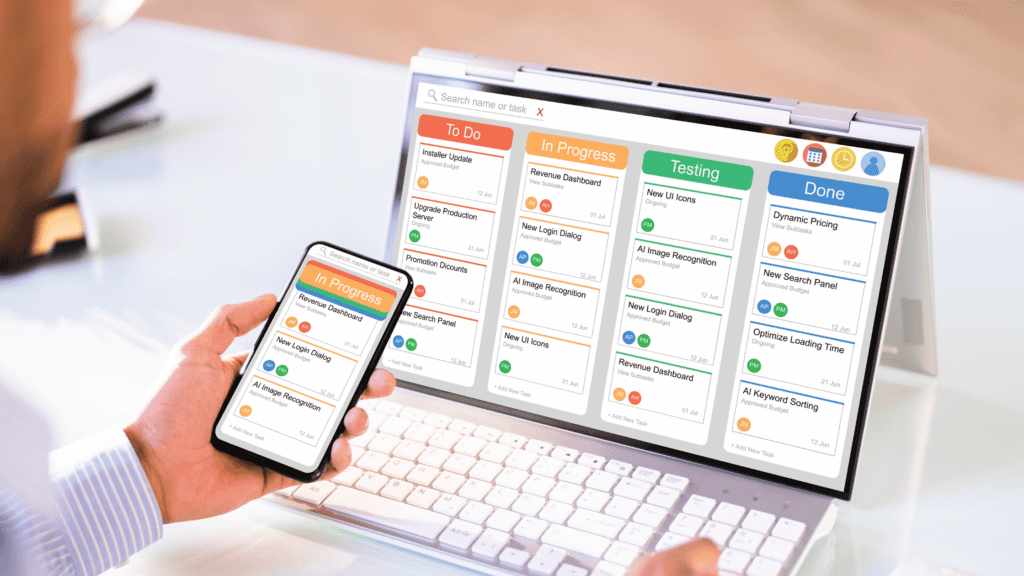
Feature Comparison: What Do You Really Need?
When it comes to software for project management, features are the name of the game. But not all features are created equal, and not all of them will be necessary for your team. Let’s look at some of the key features you might want to consider.
Task Management and Organization
Most project management tools offer basic task management features. These include creating tasks, assigning them to team members, and setting deadlines. Tools like Trello and Asana excel in this area. Trello uses a Kanban board system, allowing you to move tasks through different stages of completion. Asana, on the other hand, offers more detailed task lists and timeline views, which can be great for tracking complex projects.
Collaboration and Communication
Good project management software should make it easy for your team to communicate and collaborate. Look for tools with built-in chat features, file sharing, and comment sections. Monday.com and Basecamp are excellent choices here. Monday.com provides customizable boards where you can add comments, share files, and tag team members. Basecamp offers message boards, real-time group chat, and a central place to store all your project documents.
Time Tracking and Reporting
If keeping track of time and generating reports is important to you, you’ll want a tool that excels in these areas. Wrike and ClickUp both offer robust time-tracking features. You can log hours spent on tasks, set estimates, and even generate detailed reports on your team’s productivity. These insights can help you identify bottlenecks and improve your workflow.
Pricing: Finding the Best Bang for Your Buck
Pricing is a crucial factor when choosing software for project management. While some tools offer free versions, others come with a price tag that might make you wince. Let’s break down the pricing models of some popular tools, so you can find one that fits your budget.
Trello
Trello offers a free version with basic features, which is great for small teams or personal projects. Their Business Class plan costs $10 per user per month and includes advanced features like automation, integrations, and enhanced security. For large organizations, Trello also offers an Enterprise plan with custom pricing.
Asana
Asana’s free version is robust, providing task management, collaboration tools, and limited project views. Their Premium plan costs $10.99 per user per month and includes advanced features like timeline view, custom fields, and task dependencies. For even more functionality, the Business plan is available at $24.99 per user per month.
Monday.com
Monday.com offers a free trial but no free tier. Their Basic plan starts at $8 per user per month and includes essential features like unlimited boards and over 20 column types. For more advanced features like time tracking and calendar views, the Standard plan costs $10 per user per month. The Pro plan, at $16 per user per month, offers even more advanced features, including automation and integrations.
Basecamp
Basecamp has a straightforward pricing model. They offer a flat rate of $99 per month for unlimited users and projects. This makes it a cost-effective choice for large teams. They also offer a free personal version for smaller projects or personal use.
Free vs. Paid: What’s Worth the Investment?
While free versions can be tempting, they often come with limitations. Basic plans might lack advanced features, storage space, or user capacity. If your team grows or your projects become more complex, you might outgrow the free version quickly.
Investing in a paid plan can unlock powerful features that save time and boost productivity. For example, automation features in Trello’s Business Class plan can handle repetitive tasks, freeing up your team to focus on more important work. Asana’s Premium plan offers advanced project views and custom fields, which can help you organize and manage projects more efficiently.
However, it’s essential to weigh the cost against the benefits. If your team doesn’t need advanced features, a free or lower-tier plan might be sufficient. The key is to identify your needs and choose a plan that offers the best value for your specific situation
Making the Final Decision
Choosing the right software for project management is all about finding a balance between features and pricing. Start by identifying your team’s needs and budget. Consider which features are must-haves and which ones are nice-to-haves. Then, compare different tools and their pricing models to find the best fit.
Remember, most project management software offers free trials or demo versions. Take advantage of these opportunities to test the tools with your team. Get hands-on experience and gather feedback before making a final decision. This way, you can ensure that you’re investing in software that will truly benefit your team and help you manage projects more effectively.
In the end, the right project management software can be a game-changer for your productivity and organization. So take your time, explore your options, and choose the tool that best meets your needs. Happy project managing!
User Experiences and Reviews
Choosing the right software for project management is like finding the perfect pair of shoes. It has to fit well, feel comfortable, and suit your style. The best way to gauge if a tool will work for you is by learning from others’ experiences. Let’s dive into some user experiences and reviews to see what real people are saying about popular project management software.
Real Users, Real Stories
When it comes to software for project management, user reviews are gold. They offer insights into the day-to-day use of the tool and highlight both the good and the bad. Take Trello, for example. Many users rave about its simplicity and visual appeal. The Kanban board system, with its drag-and-drop functionality, makes organizing tasks a breeze. One user mentioned, “Trello transformed our workflow. It’s so easy to see what everyone is working on.”
However, some users find Trello too basic for complex projects. “Trello is great for small teams, but it lacks advanced features for larger projects,” one reviewer noted. This highlights the importance of matching the tool’s capabilities with your project’s needs.
The Power of Collaboration
Asana is another favorite in the world of project management software. Users appreciate its robust task management features and timeline views. “Asana helps us stay on top of deadlines and manage our workload efficiently,” said a project manager from a marketing team. The ability to create subtasks, set dependencies, and assign tasks to team members enhances collaboration and accountability.
But, like any tool, Asana isn’t perfect. Some users feel overwhelmed by its extensive features. “There’s a bit of a learning curve with Asana. It can be intimidating for new users,” one reviewer admitted. This points to the importance of training and onboarding when introducing new software to your team.
Seamless Integration Matters
Monday.com shines when it comes to customization and integration. Users love how they can tailor the tool to fit their unique workflows. “Monday.com’s customizable boards and columns are fantastic. We can track everything exactly how we want,” a user from a tech startup shared. The ability to integrate with other tools, like Slack and Google Drive, also scores high marks. “The integrations save us so much time. We don’t have to switch between different apps constantly,” another user noted.
On the flip side, some users find Monday.com’s pricing a bit steep, especially for smaller teams. “It’s a great tool, but the cost can add up quickly,” one reviewer pointed out. This is a crucial consideration, especially if you’re operating on a tight budget.
Insights from Advanced Users
Jira is a powerhouse for software development teams. Its advanced features for bug tracking, sprint planning, and release management are well-loved. “Jira is indispensable for our development process. It keeps everything organized and on track,” a software developer enthused. The detailed reporting and analytics help teams make data-driven decisions and improve their workflow.
However, Jira can be complex for non-technical users. “Jira has a steep learning curve. It’s not the most user-friendly tool for beginners,” one user cautioned. This underscores the importance of considering your team’s technical expertise when selecting a project management tool.
Balancing Pros and Cons
Every software for project management has its strengths and weaknesses. Basecamp, for example, is praised for its simplicity and all-in-one design. “Basecamp is easy to use and keeps our team organized without overwhelming us with features,” a user from a small business commented. Its straightforward approach makes it a great choice for teams that need basic project management functionalities.Yet, some users wish Basecamp offered more advanced features. “Basecamp is great for simple projects, but we need more customization options,” one reviewer mentioned. This highlights the need to balance simplicity with functionality when choosing a tool.
The Verdict: Listening to Your Peers
When selecting software for project management, user experiences and reviews are invaluable. They provide a realistic view of how the tool performs in various scenarios and help you anticipate potential challenges. Remember to consider the size and nature of your projects, your team’s technical skills, and your budget when evaluating these reviews.
Don’t just rely on star ratings; delve into the details of what users are saying. Look for patterns in the feedback to identify common strengths and weaknesses. And, if possible, reach out to colleagues or industry peers for their recommendations. Their firsthand experiences can offer valuable insights that online reviews might miss.
In the end, the best software for project management is the one that meets your specific needs and makes your team’s work easier and more efficient. So take your time, do your research, and listen to the voices of those who have walked the path before you. Happy project managing!
Future Trends in Project Management Tools
The world of project management tools is always evolving, with exciting new trends on the horizon. As you search for the best software for project management, it’s helpful to know what’s coming next. These future trends will shape how we manage projects, collaborate, and streamline workflows. Let’s explore some of the most promising developments in project management tools.
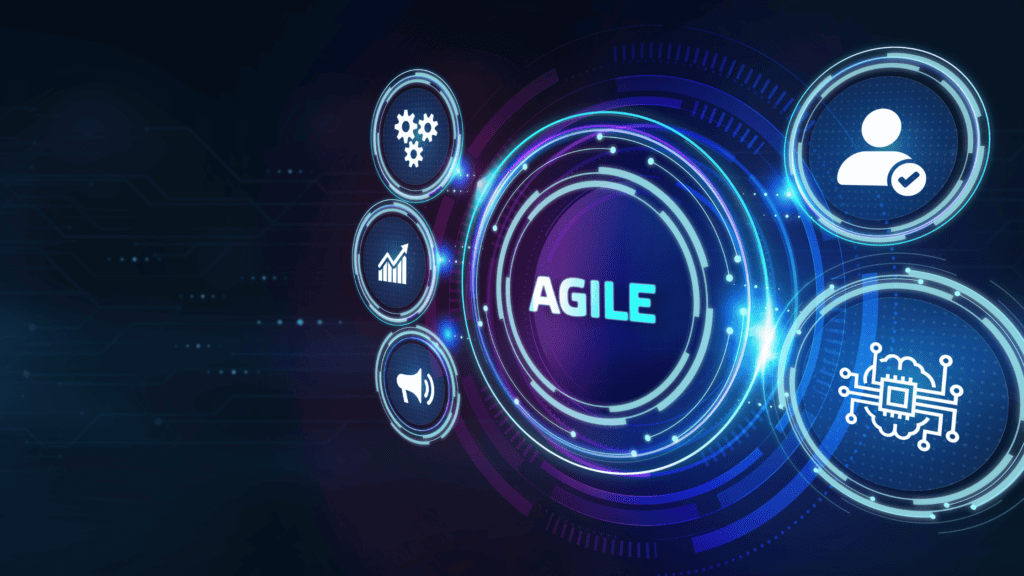
AI and Machine Learning: Smarter Project Management
Artificial intelligence (AI) and machine learning are set to revolutionize project management. Imagine having a tool that predicts potential roadblocks before they happen. AI can analyze past project data to forecast future challenges and suggest solutions. It’s like having a crystal ball for your projects!
Machine learning can also help automate routine tasks, saving you time and reducing human error. For example, AI can automatically assign tasks based on team members’ availability and skills. This means you spend less time managing assignments and more time focusing on strategic work.
Another exciting application is in risk management. AI algorithms can identify patterns that indicate potential risks. This proactive approach allows you to address issues before they become major problems. Overall, AI and machine learning will make project management tools smarter and more efficient.
Integration and Customization: Tailor-Made Solutions
As project management tools become more sophisticated, integration and customization will be key trends. You want a tool that fits seamlessly into your existing workflow and adapts to your specific needs. The future will see even more tools offering extensive integration capabilities with other software you use daily.
Imagine a project management tool that connects effortlessly with your email, calendar, and communication apps. This means all your tools work together harmoniously, reducing the need to switch between platforms. For instance, you can receive task notifications in your email or get calendar updates within your project management tool.
Customization will also take center stage. You’ll be able to tailor your project management software to match your workflow perfectly. This could mean custom dashboards, personalized task views, and flexible reporting options. With these features, you can create a project management environment that feels like it was designed just for you.
Remote Work: Adapting to New Norms
The rise of remote work has changed how we approach project management. Tools must adapt to support remote teams effectively. Future project management software will offer enhanced features to facilitate remote collaboration and communication.
Expect more robust video conferencing and real-time collaboration tools integrated directly into your project management platform. This means you can hold meetings, brainstorm, and work together on documents without leaving the tool. Improved mobile apps will also allow you to manage projects from anywhere, keeping you connected on the go.
Another trend is the emphasis on team well-being. Remote work can blur the lines between work and personal life, leading to burnout. Future project management tools will include features to monitor and support team members’ well-being. Think automated check-ins, workload balance tools, and wellness tracking.
Data-Driven Decision Making: Insights at Your Fingertips
Data is becoming increasingly important in project management. Future tools will offer more advanced analytics and reporting features, providing you with insights to drive better decision-making. Imagine having a dashboard that shows you real-time project performance, resource allocation, and budget tracking.
These tools will use data to help you identify trends and patterns in your projects. For example, you can see which tasks consistently take longer than expected or which team members are overloaded. Armed with this information, you can make informed decisions to optimize your workflow.
Predictive analytics will also play a big role. Future project management software will use historical data to predict project outcomes. This helps you anticipate challenges and make adjustments proactively. Data-driven decision-making will become a standard practice, helping you deliver projects more efficiently and successfully.
Enhanced User Experience: Intuitive and User-Friendly
A seamless user experience is crucial for any software, and project management tools are no exception. Future tools will focus on enhancing user experience, making them more intuitive and user-friendly. You want a tool that feels easy to use, even for those who aren’t tech-savvy.
Look forward to cleaner interfaces, simplified navigation, and more intuitive workflows. These improvements will reduce the learning curve and increase adoption rates among your team. Features like drag-and-drop functionality, customizable layouts, and guided tutorials will make using these tools a breeze.
Another aspect of user experience is accessibility. Future project management software will prioritize inclusivity, ensuring that everyone, regardless of their abilities, can use the tools effectively. This could mean better support for screen readers, keyboard shortcuts, and adaptable text sizes.
Conclusion
The landscape of software for project management is continuously evolving, offering exciting possibilities and powerful tools to enhance your workflow. From understanding the fundamentals and comparing features and pricing, to learning from user experiences and anticipating future trends, you’re now well-equipped to make informed decisions about the best tools for your team.
Choosing the right project management software can transform the way you and your team work. It brings organization, improves communication, and boosts productivity. Whether you’re drawn to the simplicity of Trello, the robust capabilities of Asana, or the customization of Monday.com, there’s a tool out there that fits your needs.
Remember, the best project management software is the one that meets your unique needs and enhances your workflow. Take advantage of free trials, gather feedback from your team, and don’t be afraid to experiment until you find the perfect fit. With the right tool in your arsenal, you’ll be well on your way to achieving project success and elevating your team’s performance. Happy project managing!











